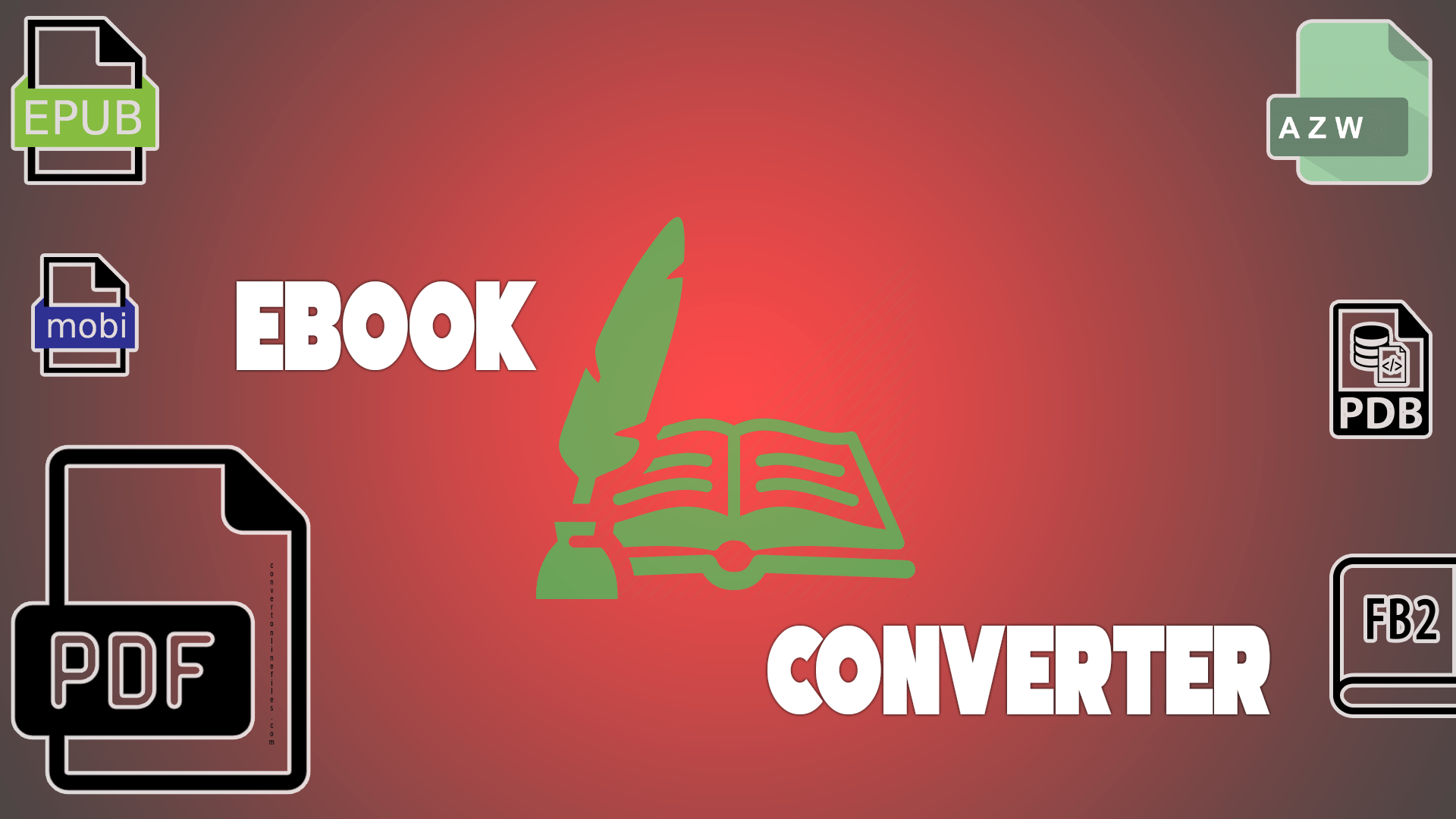
Convert Ebook File Types Online for Free
EBook Converter:
convertor.app is indeed a powerful and efficient platform for converting documents into eBook formats. As a browser-based tool, it allows users to quickly and easily convert various document types, such as PDF, Word, or TXT, into eBook-friendly formats like EPUB, MOBI, or PDF without the need for any software installation.
The platform is designed for convenience, providing a straightforward process where you simply upload your document, choose the desired eBook format, and let the tool do the rest. It's a free and hassle-free solution, allowing you to convert files with minimal effort while ensuring high-quality results.
How to Convert Ebook Format file?
To use the EBook Converter on convertor.app, here’s a step-by-step guide:
Step 1: Access the Home Page
- Open the convertor.app website.
- On the home page, you'll find different categories of converters. Look for the EBook Converter section and select it.
Step 2: Select the Target Format
- In the EBook Converter section, click on the option labeled "Select Target Format."
- A drop-down menu will appear with various eBook formats (e.g., EPUB, MOBI, PDF).
- Choose the format that you want to convert your document into, then click on the Go button.
Step 3: Upload the Document
- After clicking Go, you'll be redirected to a page where you can upload your document.
- You can upload the file by either using the Browse button or the Drag-and-Drop feature.
Step 4: Convert and Download
- Once the document is uploaded, click on the Convert Files button.
- Wait for the conversion to finish.
- After the process is complete, a download link will appear.
- Click on the Download button to save the converted eBook file to your computer.
Note: Make sure to upload a compatible document format (like PDF, DOCX, TXT, etc.) into the EBook Converter. Files in unsupported formats may not be converted correctly.
List of Ebook Converter Options on convertor.app:
You might be wondering that how many EBook File formats are supported in convertor.app. For your convenience, we have come up with the list of all to let you know in detail about it.
The AZW3 format is the native eBook format used by Amazon Kindle devices, and it's optimized for the Kindle reading experience. If you want to convert your eBook to AZW3 for publishing on Amazon Kindle, convertor.app is a great, free tool to use.
EPUB is a widely used eBook format compatible with most eBook readers, smartphones, tablets, and computers. It’s a flexible, open-source format supported by a variety of devices and apps for easy reading.
With convertor.app, you can easily convert any file into the EPUB format. Whether you're converting from a PDF, Word document, or any other compatible format, convertor.app ensures the process is quick, simple, and free.
FB2 (FictionBook 2.0) is a popular eBook format developed in Russia, primarily used for storing eBooks with a rich structure, such as novels and literary works. It is supported by various software platforms like Calibre and can be read on devices like Pocket PC and Windows.
If you have an FB2 file or want to convert another eBook file into the FB2 format, convertor.app is a great tool to do so. Simply upload the file you wish to convert, choose the FB2 format, and let the platform handle the rest—quickly and for free. This makes it easy to access eBooks on devices that support FB2 without any complications.
LIT is a legacy eBook file format originally introduced by Microsoft for use with the Microsoft Reader software. The format was designed to allow users to read eBooks on Windows-based devices, and it uses the HTML Help format as its foundation. While the LIT format is no longer widely used, it is still supported by older versions of Microsoft Reader.
If you have LIT files and need to convert them to more modern eBook formats (like EPUB or PDF), convertor.app is a simple and free tool that can help. By uploading the LIT file, you can quickly convert it into a more universally supported format for better compatibility across devices and eBook readers.
Are you familiar with the Sony Reader? If so, you may know that the LRF file format is used by this device. The Sony Reader is an eReading device that allows you to view various types of content, including images, text, and more, all in one place. If you have LRF files, you can easily convert them using convertor.app.
MOBI is an eBook file format, also known as the Mobipocket eBook format. It allows you to store digital books efficiently and is designed to use low bandwidth, making it ideal for mobile devices. If you have a document you'd like to convert to MOBI, you can easily do so using convertor.app. One of the advantages of MOBI is its support for features like corrections, notes, frames, JavaScript, and bookmarking.
In the Palm OS platform, PDB is commonly used for database or eBook format files. It's important to note that PDB files typically support royalty-free eBooks. These files are often the basic format for eBooks on Palm devices. To convert a file into this format, you can easily use convertor.app.
Portable Document Format (PDF) is a widely used and highly effective format for eBooks. One of the key advantages of PDF files is their compatibility across various platforms and operating systems without any issues. Additionally, PDFs offer a variety of design, image, and text options, enhancing the visual appeal and presentation of eBooks. PDF is also an excellent choice for sending and receiving files without complications.
To convert your files into PDF format, you can easily do so using convertor.app.
TCR is the final eBook file format we’ll discuss here. It offers a superior compression ratio and provides detailed information that is easy to read across various platforms without any issues. If you wish to convert a file into this eBook format, you can easily do so using convertor.app.
Why should you Convert Ebook Files?
Ebooks have become the preferred choice for people who want to learn through reading rather than watching videos. Traditional physical books are becoming less popular due to their bulkiness and the inconvenience of carrying them around. This is where the EBook format comes in as a more convenient and accessible option.
You may wonder why you would need to convert documents into an eBook format. For instance, if you're running a website focused on a particular niche, offering free eBooks for your customers to read and learn from can greatly enhance their understanding of your content. This is where eBook conversion becomes valuable.
In addition, eBooks offer an effective way for individuals to improve and simplify their learning experience. Whether you believe it or not, digital books are often more engaging and easier to understand than traditional printed books.
If you're a writer, your traditional method of selling books might have been through physical copies in stores. However, converting your books into eBooks allows you to tap into a larger customer base by uploading them to paid platforms for online sales.
Why Should You Use Convertor.app?
Convertor.app is a one-stop online platform that allows you to easily convert any type of eBook without hassle. Best of all, it’s completely free. The platform is known for its reliability and high-quality conversions.
With years of expertise and resources, convertor.app has developed an eBook converter that provides a unique and seamless conversion experience, making it easier than ever to convert your documents. The user-friendly interface ensures that anyone can use the platform with ease.
