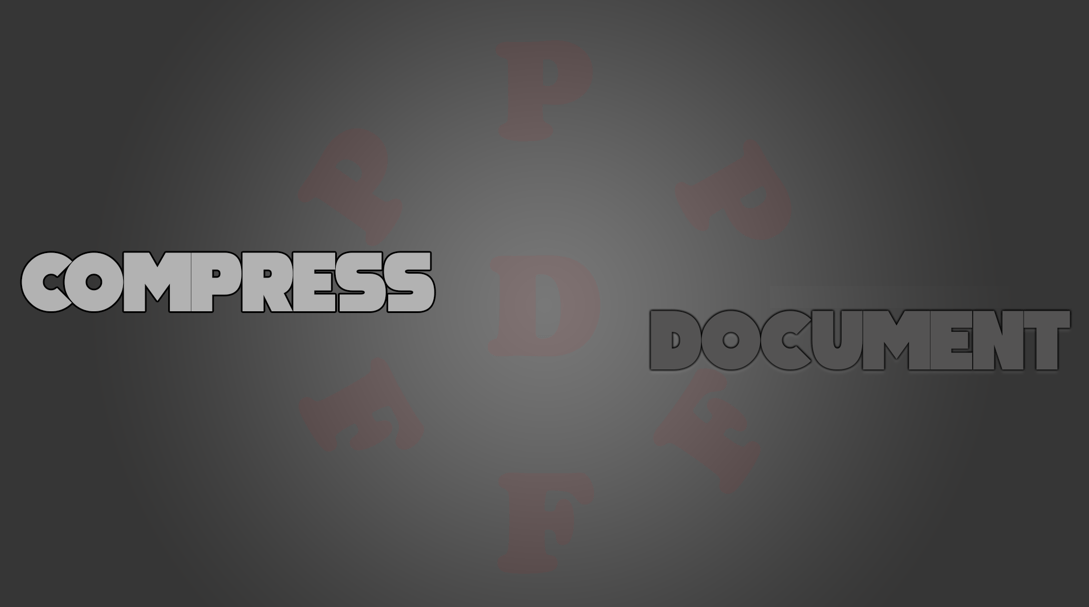
Compress PDF Documents Online Free
Easily reduce the size of your documents without any hassle by using the Convertor.app platform. It’s a versatile browsing tool that offers a range of compression features. In addition to documents, you can compress various file types, making it a comprehensive solution. The best part is that Convertor.app is completely free—there are no subscription fees or hidden charges.
Moreover, the platform ensures advanced security and reliability, so you can compress your documents with peace of mind.
Compressing documents is crucial, as file sizes can prevent easy uploading to other platforms. Convertor.app provides the perfect solution, offering seamless support for reducing document sizes, making the process simple and efficient.
How to Compress Documents on Convertor.app?
To compress documents using Convertor.app, follow these essential steps to ensure the process runs smoothly:
Step 1: Access the Website
Visit the official Convertor.app website. On the homepage, you’ll find various conversion and compression options. Click on the “Compress Documents” option to proceed.
Step 2: Select the Target Format
Once you’re on the Compress Documents page, you’ll see the Select Target Format section. Choose the format you wish to compress your document into and then click the Go button.
Step 3: Upload Your Documents
After clicking Go, you’ll be directed to a new page where you can upload your documents. You can either drag and drop the files into the designated area or use the Browse button to select documents from your computer.
Step 4: Convert and Download
Once the documents are uploaded, click on the Convert Files button. Wait for a moment as the platform compresses your files and generates a download link. You can then download the compressed files directly to your device or have them sent to your email.
Important Notes
- Only supported document formats can be uploaded for compression.
- You can upload up to 10 files at a time.
- Each file must be 1GB or less; any document larger than 1GB won’t be compressed.
- You cannot compress more than 10 documents simultaneously.
By following these steps, you’ll be able to easily compress your documents with Convertor.app.
What are the format Options Available for the Compress Documents feature?
Now that you know the procedure for compressing documents, let’s take a look at the available options on Convertor.app for compression. The platform offers various formats and tools to cater to different needs. Here are the key options:
PDF is a widely used format for transferring important information, and one of its best features is its compatibility with almost all online platforms. You can easily upload your PDF document to ConvertOnlineFiles and compress it without any hassle. The entire process is quick and efficient, completing in just seconds.
Note: Currently, ConvertOnlineFiles supports compressing only PDF documents. However, the platform may expand its supported formats in the future, depending on demand.
Why Should You use Compress Documents?
The Compress Documents tool is highly versatile and adaptable to various user needs, offering an efficient solution for document size issues in many situations. Whether you're sharing work documents, uploading files to a website, or submitting forms for official purposes, compressing documents can make the process smoother and more efficient.
For example, if you're at the office and need to share a large document with a client, but it's too big to send, compressing the document ensures it can be easily emailed or uploaded without any issues. Similarly, website owners often need to manage the size of files they upload to maintain fast loading speeds—compressing documents before uploading them can solve this problem.
Another common use case is for visa applications, where many online services have strict file size limitations. By compressing documents before submitting them, you ensure your files meet these requirements without any hassle.
Why Should You Use Convertor.app?
Convertor.app provides several benefits that make it an excellent choice for compressing documents:
Security: Your privacy is a top priority. Convertor.app automatically deletes your files after they’ve been compressed, ensuring that your documents are never stored or used by anyone else.
Cross-Platform Compatibility: Whether you’re using Linux, Windows, or Mac, Convertor.app works seamlessly across all platforms, making it convenient for anyone to use.
High-Quality Compression: Despite reducing file sizes, the Compress Documents feature maintains the integrity of your documents—there is no loss of quality in the text, images, or fonts.
Large File Support: You can upload documents up to 1GB in size, and the platform allows you to compress up to 10 documents simultaneously, meaning you can handle up to 10GB of files at once.
With these features, Convertor.app ensures that you can compress documents easily, securely, and efficiently across multiple devices and platforms.
