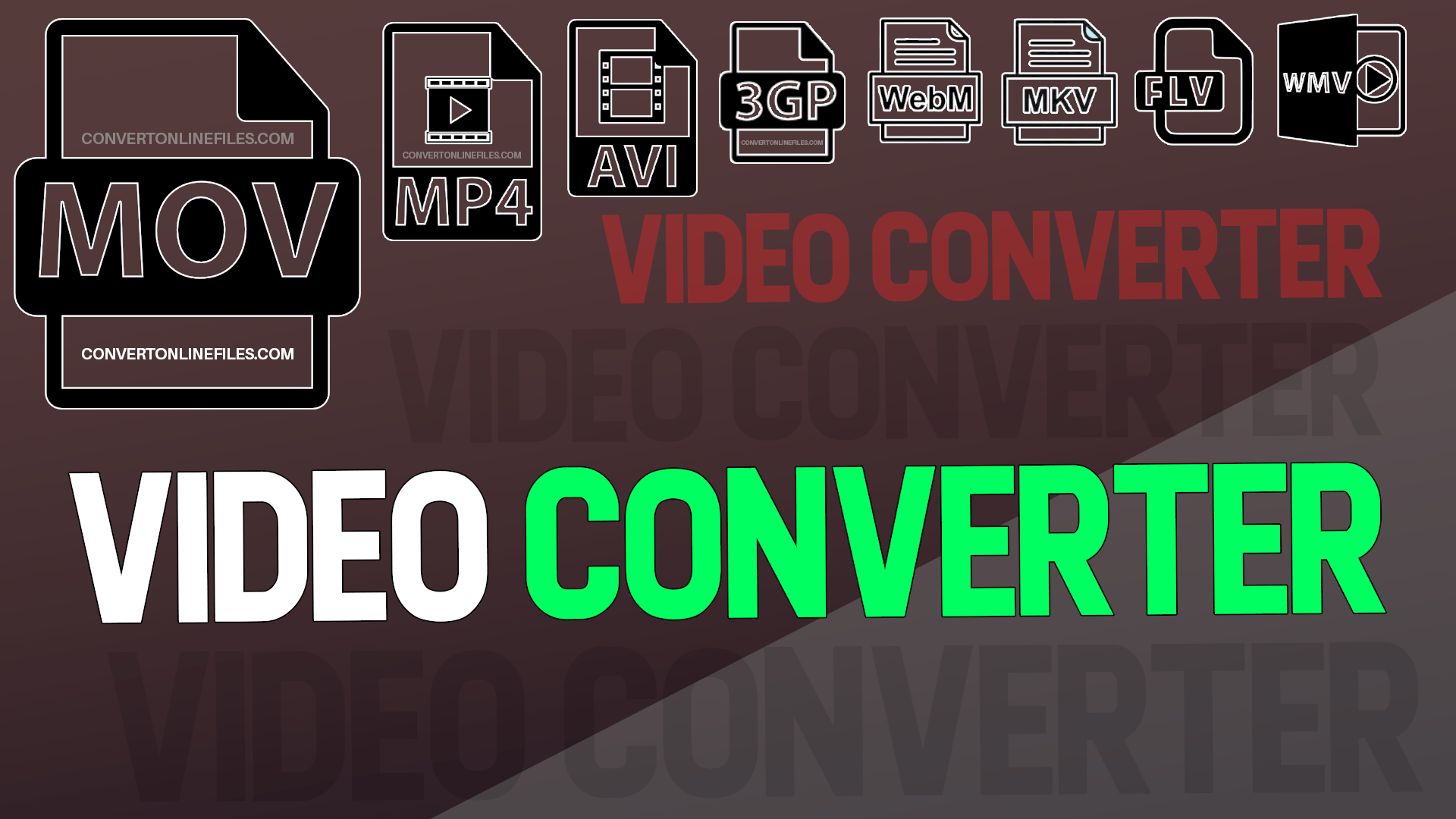
Convert Your Videos to Any Format Online
Video Converter:
Convert any type of video into your preferred format effortlessly using Convertor.app. This online platform provides convenient, real-time tools to convert videos without the need for downloading software or paying any fees. It’s completely free, highly user-friendly, and accessible to everyone. Moreover, it features advanced functionalities tailored to meet the latest technological requirements.
How to Convert Video Format Files?
As mentioned earlier, Convertor.app is a user-friendly platform, making it simple to convert video file formats effortlessly. Even if you have minimal computer knowledge, you can easily follow the steps to complete the conversion process. Below, we outline the straightforward steps for your convenience.
Step 1:
Visit the Convertor.app homepage, where you will find a variety of file conversion options.
Step 2:
To convert video format files, locate the dedicated video conversion section on the platform. Select the “Select Target Format” option, which will open a drop-down menu with various video format options. Choose your desired format and click the Go button.
Step 3:
After clicking the Go button, you will be directed to a new page to upload your video file. Ensure the video file is in the correct format for the upload process. You can either drag and drop the file into the upload section or click the Upload button to select the file manually.
Step 4:
For enhanced customization, use the Customize Settings option available on the page to adjust settings according to your preferences. Once done, click on the Convert Files button to begin the conversion process.
List of Video Format Convert Options Available on Convertor.app:
The 3G2 video format is widely used on smartphones and the internet for transmitting multimedia content. It supports both video and audio, making it an ideal choice for mobile and online use. If you need to convert a video file for compatibility with mobile devices or internet usage, you can easily convert it to the 3G2 format using Convertor.app.
The 3GP video file format is quite similar to the 3G2 format and is also defined by the Third Generation Partnership Project (3GPP). However, this format is primarily used for multimedia services on 3G UMTS networks. It is compatible with smartphones that support 2G, 3G, and 4G services. With Convertor.app, you can effortlessly convert any video file into the 3GP format.
The AVI file format is designed to store digital video and audio for playback purposes. One of its key advantages is its compatibility with almost all devices that support the Microsoft Windows platform. With Convertor.app, you can easily convert any video file to AVI format by selecting the desired option and completing the process effortlessly.
The FLV format enables synchronized video and audio stream delivery and storage over the internet. There are two types of FLV formats available in the market. If you need to use this format for similar purposes, you can easily convert your file to FLV using Convertor.app.
MKV is an open-source multimedia container format commonly used for storing movies, TV shows, and video clips. If you require this type of file format, you can easily convert your files to MKV using Convertor.app.
MOV files are QuickTime file formats known for their ability to store multiple types of data, such as text, audio, and video, all in one location. These file formats are primarily used for saving video files and movies. With Convertor.app, you can easily convert your files to MOV format.
MP4 is a widely used video format, commonly found in videos viewed on mobile phones, as well as in movies and shows on CDs or other portable devices. If you're using a system that requires videos to be in MP4 format to play, you can easily convert your files to MP4 using Convertor.app.
MPG is a popular video file format commonly used for movie creation projects on the internet. It stores audio, video, and metadata together in one file. You can easily convert your files to MPG format for any purpose using Convertor.app.
The OGV video file format is ideal for playing movies on various media players. It offers great flexibility and usefulness for your needs. If you need to convert a video file into OGV, Convertor.app can help you do it easily.
The WebM file format is a royalty-free alternative used for the HTML5 video tag to handle visual content. It supports both video and audio streams within the same file format, making it ideal for video streaming. If you need to convert a file to WebM for any purpose, Convertor.app can easily assist you in the conversion.
Microsoft developed the WMV (Windows Media Video) file format as a series of video codecs. It serves as a compressed video container format. The WMV format is commonly used for commercial purposes, such as selling Blu-ray discs, HD content, DVDs, and more. If you're involved in such businesses and need to convert videos into WMV format, Convertor.app makes the process simple and hassle-free.
Why Should You Convert Video Files?
Converting a video file format becomes essential when the original version is incompatible with other platforms or devices you intend to use. In such cases, it can be difficult to proceed, making conversion the ideal solution for easier use across various platforms.
For example, if you have a video format that isn't supported by YouTube and you're looking to start a channel, uploading it could be challenging. However, by converting the video to a supported format, the process becomes much simpler.
Additionally, videos often have large file sizes, which can make uploading difficult. Converting to a format that compresses the file size can help streamline the process.
Certain platforms may only support specific video file formats for playback. In these cases, converting your video to the required format ensures compatibility, allowing you to easily use the video on that platform.
Why Should You Use Convertor.app?
Convertor.app is a simple-to-use platform that allows you to easily convert videos into 11 different formats without any fees or the need to download software. Its intuitive interface and wide range of features make video file conversion quick and hassle-free.
The platform is built with advanced technology and a professional development team, ensuring the safety and privacy of its users. You can trust that your data is secure, as third-party apps are unable to access your information, and the Convertor.app team is prohibited from viewing any user data.
