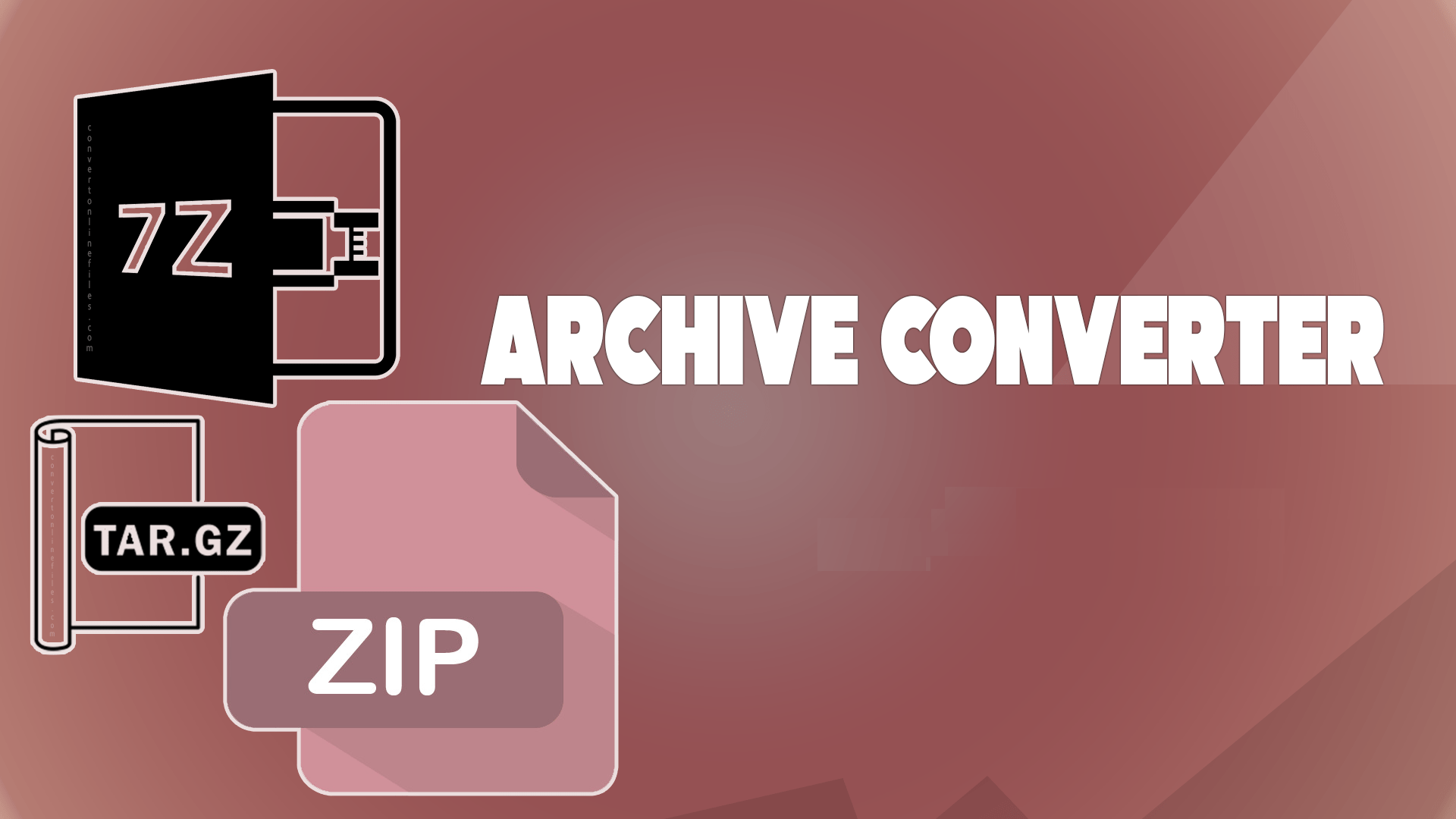
Convert Your Archive Files Online for Free
Archive Converter:
Convertor.app is a simple and intuitive browser-based platform that allows you to effortlessly convert files into archive formats based on your needs. The platform is completely free to use, with no cost involved. It is accessible on any device, providing convenience and flexibility. With just a few clicks, you can easily complete the conversion process.
How to Convert Files into Archive Format?
Step 1:
Start by visiting the official homepage of Convertor.app. On the homepage, you will find the "Archive Converter" option, which allows you to convert any file into an archive format.
Step 2:
Below each converter, you will see the "Select Target Format" option. Choose the desired format and then click on the "Go" button.
Step 3:
After clicking the "Go" button, you'll be directed to a new page where you can upload your files. You can either drag and drop the files or browse your computer to select them. Be sure to upload files within the specified size and quantity limits.
Step 4:
Once the files are uploaded, click on the "Convert Files" button. The conversion may take a moment, and once it's done, a downloadable link will appear. You can then download the converted file directly to your PC, laptop, or other device.
List of Archive Formats Available on ConvertOnlineFiles:
Archive formats come in various types, each serving a different purpose depending on the need. To make things easier, we've compiled a list of available archive format conversions, all of which are free to use. Let’s take a look at the different archive formats available in the section below.
7-Zip, or 7Z, is commonly used for extracting, compressing, updating, adding, or testing archive files. This format supports various operating systems, including Linux, UNIX, and Mac OS X, and offers a range of features that make it user-friendly. With Convertor.app, you can easily convert files into the 7Z archive format for free.
For superior compression, the TAR.BZ2 file format is often used. The TAR file is compressed using the BZ2 algorithm, making it ideal for managing software packages on the Linux operating system. It also supports extracting and reading files. You can easily convert files to the TAR.BZ2 format using Convertor.app.
TAR is another excellent archive format that allows you to gather a collection of directories and files into one compressed, high-quality archive. This format is particularly suited for Linux-based operating systems. If you need to create such archive files for any reason, you can easily convert them online using convertor.app.
ZIP is one of the most popular and convenient archive formats, commonly used in daily tasks. When you have multiple documents, you can combine them into a single file and send it via email or direct message. To do this, you simply need to compress all the files into one ZIP format. This allows you to easily send a large file with many sub-files without any issues. You can effortlessly convert any file into a ZIP format using Convertor.app.
Why Should You Convert Archive Files?
One of the main reasons people use archive file formats is that they help reduce file size while offering numerous other benefits. For instance, if you need to send a large file to someone in another city, sending individual files one by one can be difficult since most platforms don’t support direct file transfers between different services. Archive file formats provide a secure and efficient way to send multiple files at once.
Additionally, archive file formats help reduce the size of the original files, making it easier and faster to send them without delays.
Another advantage of using archive files is that they remain inaccessible to unauthorized users. This added layer of security ensures that only those with the right tools or permissions can open and access the contents, which is a great benefit for privacy.
Why Convertor.app?
Convertor.app is a trustworthy online tool platform that offers a wide range of conversion and other essential services completely free of charge. When it comes to privacy, you can rest assured knowing that the platform employs advanced features and technologies to protect your data. Neither the developers nor any third parties can access your personal information or files uploaded to the tool, so you can use it with confidence, free from concerns about data theft.
