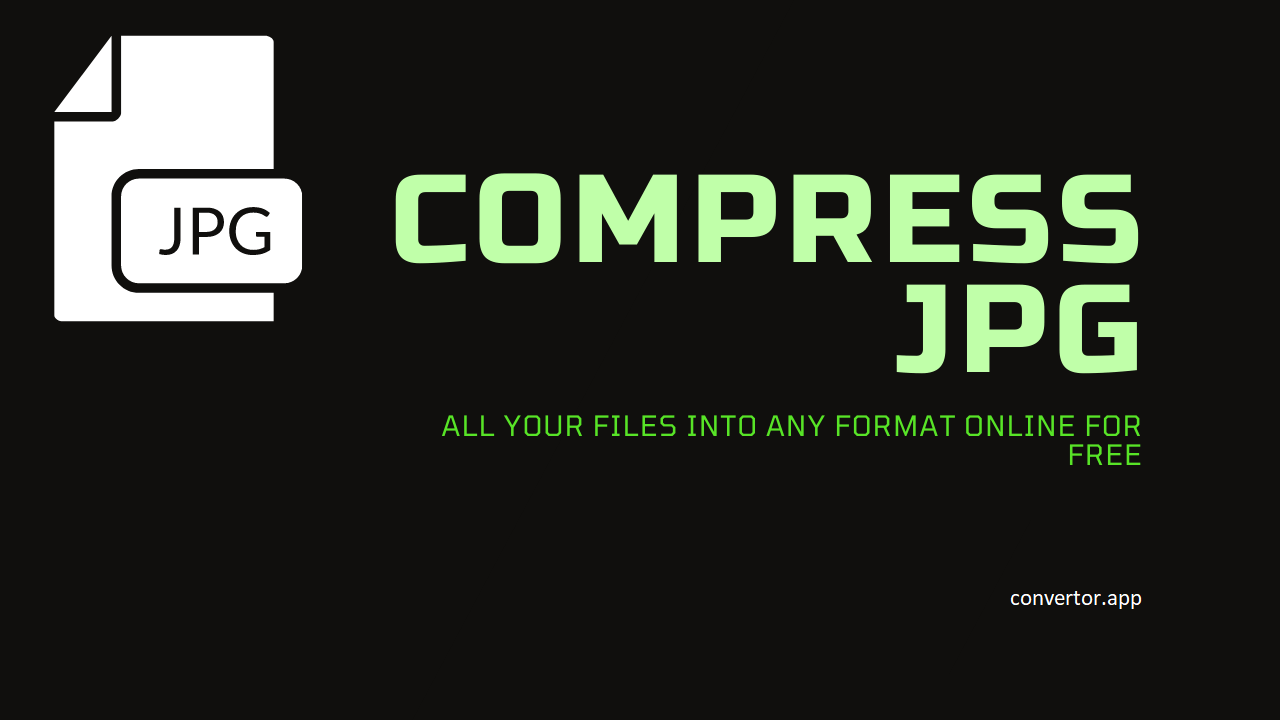
Compress JPG Images Online Without Loosing Image Quality
Compress JPG
Optimizing your images to achieve the ideal balance between file size and quality is a common goal. With the All-In-One Converter, you can easily achieve this with satisfactory results. This tool enables quick and hassle-free adjustments to resolution and picture size, making it user-friendly and efficient.
The All-In-One Converter utilizes advanced techniques to ensure every image is compressed effectively, catering to various needs. For example, website owners often compress JPG images to enhance loading speed without sacrificing quality. This tool ensures images are optimized for seamless website integration while maintaining both speed and visual appeal.
Why Choose the Compress JPG Feature?
The Compress JPG feature of the All-In-One Converter maintains critical, invisible aspects of image quality, delivering excellent results effortlessly. Many users find manual compression frustrating and often end up with suboptimal outcomes. This tool eliminates such challenges by automating the process with precision.
- Secure and Confidential: Your uploaded files are safeguarded with advanced security systems, ensuring no data breaches or unauthorized access. Only you can access your content, providing peace of mind when handling sensitive information.
- Versatility: Beyond web use, the tool is perfect for preparing images for emails, online applications, or platforms requiring small file sizes, such as passport-size pictures. It adjusts image sizes to meet specific requirements easily and effectively.
How to Compress JPG Images Online
- Drag and drop your files directly onto the tool or use the browse option to select your image.
- Click on the Convert Files button to initiate the process.
- In moments, your image will be optimized and ready for download.
Start compressing your images online with ease! Click Here to access the Compress JPG feature. Make the most of a secure, efficient, and user-friendly experience today.
